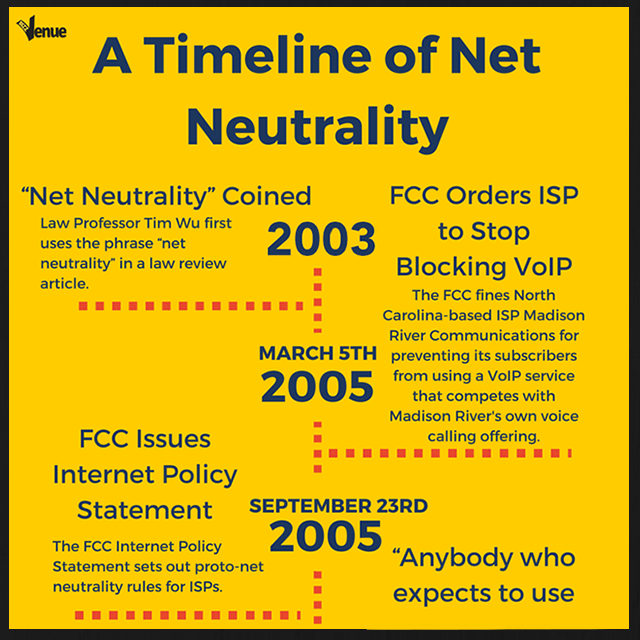Your smartphone is packed with personal information, so much so that it’s usually glued to the hands of its owner (and rightfully so). Letting your smartphone slip into the hands of a stranger can be a huge risk. If they decide to take off with your phone, they would be walking away with your numbers, access to your email account, your credit card (if you have ever used it to purchase an app, for example), and more.
Many people are automatically logged into their social media accounts on their phones, especially if using an app such as the Facebook app. This of course leaves another door open for anyone who wants to take off with your info. The good news is that you can actually secure your phone, keeping your information private.
Here are a few ways to ensure your smartphone is properly secure.
Install A VPN

Johan Larsson
A virtual private network, or VPN, is a network that essentially acts as a middle-man between you and the internet. For example, think of yourself being at a restaurant; you can think of the VPN as a waiter versus ordering at the counter. The difference between the two is that the VPN is a lot faster than a waiter, and in this case, the counter is dangerous at times.
By installing a VPN on your smartphone, you will remain anonymous while connected to the internet. It will also unblock websites that use geo-targeting; some websites and apps use this in order to prevent you from viewing content, depending on your location. Typically, a VPN can be purchased as a subscription service for as low as $9 a month, and is definitely worth the cost.
An added bonus is that you can install a VPN on both your smartphone and your computer, giving you protection no matter which device you’re using at the time. Express VPN is a great choice, as it’s compatible with multiple devices and offers a 30-day money back guarantee.
Turn Off Your Location

Johan Larsson
Smartphones have a feature that detects your current location. This is useful when trying to figure out how to get to where you need to go, but it can be less secure as well. For example, if you leave this setting turned on and then use Facebook messenger, the messenger will display your current location to whoever you’re chatting with.
Not only does Facebook display what town and state you’re in at the time you send the message, but also the exact address. As you can imagine, the location setting is not a good feature to leave on 24/7! On most smartphones, it’s easy to turn off: just check your settings to disable it when you’re not using it to find your way.
Install an Anti-Virus App

Similar to your PC, you can install an anti-virus app on your smartphone. With an anti-virus app, you can scan for viruses, back up your data, track your phone, or sound an alarm if your smartphone is ever lost or stolen. Some anti-virus apps even lock your phone if it’s stolen or take “thefties” of anybody attempting to unlock your phone after three tries.
A couple anti-virus apps available for free are Avast Mobile Security & Antivirus, AVG Antivirus Security, Malwarebytes Anti-Malware, and Norton Security and Antivirus. Although these are all available for free, most of them do have in-app purchases available, offering premium features for those who wish to step it up a notch and unlock additional security options.
Add a Lock Screen Password

Johan Larsson
Although having to enter a password every time you unlock your smartphone may sound a little bit over the top, it really does add security to your device. In the event that your phone slips into someone else’s hands, they won’t be able to take your absence as an opportunity to look through your personal information. This can especially come in handy if you have a trickster sibling who likes to snoop through your text messages, or even a nosey friend!
Adding a lock screen password is easy to do and does not require downloading any fancy apps. All you need to do is go to your settings to set up a password. If you’re using an Android phone, you’ll most likely find a section in your settings labeled something along the lines of “Lock Screen,” in which you will find the option to change your screen lock.
For iPhone users, you too can find this option in your settings, but it will most likely be more out in the open, labeled as “Touch ID & Passcode.” If having to enter in a password every time you unlock your screen sounds like a nuisance, just know that you can easily change your lock screen setting back to the “swipe” option in just a few seconds. Just as you can easily change it back to “swipe,” you can also easily change it to having a password; if having a password enabled all the time is too much of a hassle, reserve this option for when you’re out and about or away from your phone.
Log Out

Whenever you’re done using the internet on your phone, or even apps that require a login, it’s a good idea to log out when you’re done using them. There are a few exceptions where this isn’t practical, such as logging out of your Google account if you happen to be an Android user, but just do the best that you can; there are several websites and apps that you can log out of.
As well as logging out of your accounts, you should clear your browsing history on a regular basis. If your phone does end up in the wrong hands, it’ll be harder for the person to figure out on which websites you have accounts; in the event that you are still logged in on some of these websites, it won’t matter very much because the person may not know where to look.
Security
It isn’t typical that security is the first thing that comes to mind when talking about smartphones or the internet, although it should; it’s never a good thing to be walking around with your personal information all packed into one device, just waiting for the right hacker to come along and steal it. Whether it’s pesky relatives you want to keep out of your smartphone or its potential hackers or internet trolls, it’s wise to take the steps necessary to ensure your smartphone is secure.
By following the advice laid out in this article, you’ll be able to spend more time worrying about the fun stuff (like whether or not you can win on that next round of Angry Birds or whether you can get a better score than your friends at Fruit Ninja)!
____________________________________
This guest post was written by Caroline. Caroline is a self-confessed geek who enjoys writing about all types of technology. She particularly enjoys writing about online security topics. You can get in touch with Caroline via Google+.
This is what Caroline had to say about Bizzvenue:
“I would like to give thanks to Bizzvenue.com for allowing me to write a guest post for their website. Being a fairly new homeowner and “techie,” I was particularly drawn to their article about the coolest home automation devices on the market. I’d recommend that you check it out, especially if you’re looking for some nifty gadgets to add to your collection.”